|
|
本案例是我给小孩子做的编程入门练习题,很适合编程新手和少年儿童练习编程。本案例是用C#做的,建议家里有孩子的保存学习。
一、完整代码 以下是完整的C#代码: - <font size="4">public void Judge()
- {
- // 检查文本框是否为空,如果为空则设置为 "0"
- string textA = string.IsNullOrEmpty(textBox1.Text) ? "0" : textBox1.Text;
- string textB = string.IsNullOrEmpty(textBox2.Text) ? "0" : textBox2.Text;
- double numA = Convert.ToDouble(textA);
- double numB = Convert.ToDouble(textB);
- if (numA > numB)
- {
- textBox3.Text = ""数字A" 大于 "数字B"";
- textBox3.ForeColor = System.Drawing.Color.Blue; // 设置文字颜色为蓝色
- label5.ForeColor = System.Drawing.Color.Blue;
- }
- else if (numA < numB)
- {
- textBox3.Text = ""数字A" 小于 "数字B"";
- textBox3.ForeColor = System.Drawing.Color.Red; // 设置文字颜色为红色
- label5.ForeColor = System.Drawing.Color.Red;
- }
- else
- {
- textBox3.Text = ""数字A" 等于 "数字B"";
- textBox3.ForeColor = System.Drawing.Color.DarkGreen; // 设置文字颜色为绿色
- label5.ForeColor = System.Drawing.Color.DarkGreen;
- }
- }
- private void textBox1_TextChanged(object sender, EventArgs e)
- {
- Judge();
- textBox1.SelectAll();
- }
- private void textBox2_TextChanged(object sender, EventArgs e)
- {
- Judge();
- textBox2.SelectAll();
- }</font>
二、代码简单解释
代码分为两个层次:
第一是计算代码,没操作窗体时候不动;
第二是调用代码,在窗体中更改文本框的数字,自动就会触动计算代码。
|
本帖子中包含更多资源
您需要 登录 才可以下载或查看,没有账号?立即注册
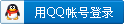
×
|
 |小黑屋|宇哥编程论坛
( 京ICP备2022024677号-2|
|小黑屋|宇哥编程论坛
( 京ICP备2022024677号-2|![]() 京公网安备11011202100561号 )
京公网安备11011202100561号 )