本文分享的技术,是用Web做一个二分查找算法的小网页,包括所有的代码。通过二分查找的原理,做一个闭环Web小应用,这个网页包括HTML、CSS和JavaScript的配合。通过制作这个网页,老铁们可以熟悉网页设计、练习算法的落地应用,做到学以致用。
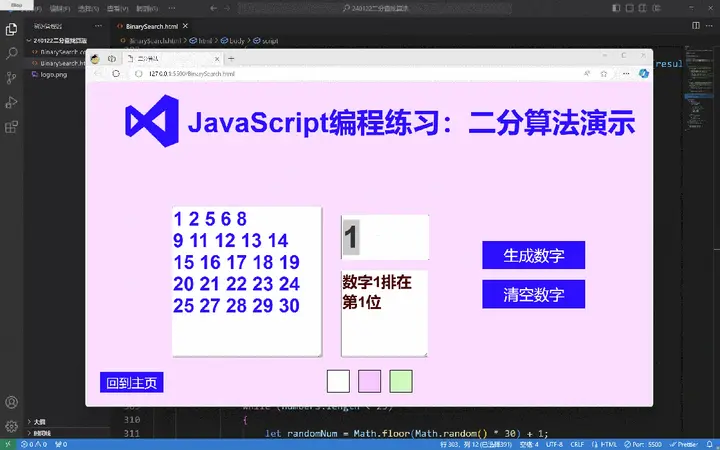
最终的二分算法网页效果展示
本文代码分为3个部分:核心JavaScript代码讲解(包括调用函数JS代码); HTML网页设计讲解; CSS的美化讲解。 第1部分 JavaScript代码讲解 本案例的JavaScript代码包括核心的算法代码和调用代码。 先介绍核心算法代码: - function binarySearch(nums, target) //定义了一个名为 binarySearch 的函数,
- //该函数接受两个参数,nums 是已排序数组,target 是要查找的目标值。
- {
- let left = 0;//声明两个变量 left 和 right,它们分别代表搜索范围的左边界和右边界。
- //初始时,左边界为数组的第一个元素索引(0),右边界为数组的最后一个元素索引。
- let right = nums.length - 1;
- while (left <= right) //使用循环来执行二分查找,条件是左边界小于等于右边界。
- {
- let middle = left + Math.floor((right - left) / 2);
- //计算当前搜索范围的中间位置,使用 Math.floor 函数确保取整。
- if (nums[middle] > target) //如果中间位置的元素值大于目标值。
- {
- right = middle - 1;//将右边界更新为中间位置的前一个位置,缩小搜索范围至左半部分。
- }
- else if (nums[middle] < target) //如果中间位置的元素值小于目标值。
- {
- left = middle + 1;//将左边界更新为中间位置的后一个位置,缩小搜索范围至右半部分。
- }
- else
- {
- return middle;//直接返回中间位置的索引,表示找到目标值。
- }
- }
- return -1;
- }
这段代码的含义是:先定义两个边界索引,左边界初始值为0,右边界初始值为数组的长度。循环条件是左边界的数值小于右边界。
二分查找是很基础的算法,很容易搜索到,在此不做更多的原理讲解。只要记住查找的数组必须有序排列即可。 由于这个算法要在Web端调用,因此还需要进行调用代码的编写: - function calculateBinarySearch()
- {
- const inputNums = document.getElementById("output").value.split(" ").map(Number);
- // 获取页面上 id 为 "output" 的元素的值,将其以空格分割成数字数组并映射为数字类型
- const inputTarget = parseInt(document.getElementById("textBox1").value);
- // 获取页面上 id 为 "textBox1" 的元素的值,将其解析为整数,作为二分查找的目标值
- const result = binarySearch(inputNums, inputTarget);
- // 调用二分查找函数 binarySearch,传入数字数组和目标值,并将结果保存在变量 result 中
- if (result !== -1)
- // 如果结果不等于 -1,表示找到了目标值
- {
- document.getElementById("textBox2").value = `数字${inputTarget}排在第${result + 1}位`;
- // 在页面上 id 为 "textBox2" 的元素中显示目标值在数组中的位置(索引 + 1)
- }
- else
- {
- document.getElementById("textBox2").value = "这个数字不存在";
- // 如果结果等于 -1,表示目标值不存在于数组中
- }
- }
在本案例中,显示25个数字的窗口是一个文本框“output”,一个输入查找数字的文本框“textBox1”和一个输出查找结果的文本框“textBox2”。 调用代码是将随机生成的25个数字提取成数组,把textBox1里输入的数字也进行必要的清洗,然后作为二分查找函数的输入值,进行计算,结算结果显示在textBox2中。显示结果要进行一下必要的美化,做一下人机交互的设计。 如何生成25个随机数字,我会在另一篇文章仔细讲解,在此不做赘述。 第2部分 HTML代码讲解 本案例的HTML包括一个标题文件(其中包含一个LOGO图片)、1个展示25个数字的文本框output,1个输入文本框textBox1和1个输出文本框textBox2。还有两个按钮,分别控制生成25个数字和清除25个数字。 - <h1>
- <img src="logo.png" alt="Logo" width="130" height="130">JavaScript编程练习:二分算法演示
- </h1>
- <textarea id="output" readonly>
- </textarea>
- <textarea id="textBox2" readonly>
- </textarea>
- <br>
- <div class="button-container">
- <button onclick="generateNumbers()">生成数字</button>
- <button onclick="clearText()">清空数字</button>
- </div>
- <input type="text" id="textBox1">
- <div class="color-box-container">
- <div class="color-box" id="whiteBox" onclick="changeBackgroundColor('white')"></div>
- <div class="color-box" id="blueBox" onclick="changeBackgroundColor('rgba(247, 160, 255, 0.348)')"></div>
- <div class="color-box" id="pinkBox" onclick="changeBackgroundColor('rgba(202, 251, 189, 0.966)')"></div>
- </div>
- <a href="index.html">
- <button id="backToHomeButton">回到主页</button>
- </a>
第3部分 CSS代码讲解 CSS代码考虑到了手机竖屏的应用。注意按钮使用了群组,本案例还有颜色代码块,纯装饰用,不是必须的。 - <head>
- <meta name="viewport" content="width=device-width, initial-scale=0.5">
- <meta charset="UTF-8">
- <title>二分算法</title>
- <style>
- @media screen and (max-width: 768px)
- {
- #output
- {
- position: static;
- width: 80%; /* 调整文本框宽度 */
- top:20%;
- text-align: left;
- }
- .button-container
- {
- position: fixed;
- margin-top: 20px; /* 调整按钮与文本框的间距 */
- display: flex;
- flex-direction: column;
- align-items: left;
- }
- #textBox1
- {
- position: static;
- width: 80%; /* Adjust the width as needed */
- margin-top: 20px;
- }
- #textBox2
- {
- position: static;
- width: 80%; /* Adjust the width as needed */
- margin-top: 50px;
- }
- }
- #output/*输出的文本框格式*/
- {
- width: 350px;
- height: 350px;
- font-size: 45px;
- font-family: Arial, Helvetica, sans-serif;
- color: blue;
- font-weight: bold;
- position: fixed;
- bottom: 15%;
- left: 15%;
- display: flex;
- }
- #textBox1
- {
- width: 200px;
- height: 100px;
- font-size: 72px;
- font-family: Arial, Helvetica, sans-serif;
- color: rgb(74, 0, 0);
- font-weight: bold;
- position: fixed;
- bottom: 45%;
- left: 45%;
- display: flex;
- }
- #textBox2
- {
- width: 200px;
- height: 200px;
- font-size: 36px;
- font-family: Arial, Helvetica, sans-serif;
- color:rgb(74, 0, 0);
- font-weight: bold;
- position: fixed;
- bottom: 15%;
- left: 45%;
- display: flex;
- }
- #textBox1::placeholder
- {
- font-size: 32px; /* 或者可以使用具体的数值,例如 font-size: 12px; */
- vertical-align: middle;
- }
- .button-container /*按钮群组,不用群组不好管理*/
- {
- position: fixed;
- bottom: 30%;
- left: 70%;
- display: flex;
- flex-direction: column;
- }
- body /*主题格式*/
- {
- display: flex;
- flex-direction: column;
- align-items: center;
- font-family: Arial, sans-serif;
- }
- h1 /*标题*/
- {
- display: flex;
- font-size: 66px;
- color: blue;
- margin-top: 20px;
- align-items: center;
- }
- img /*图片通用格式*/
- {
- margin-right: 20px;
- margin-left: 50px;
- }
- button
- {
- margin-top: 25px;
- margin-right: 25px;
- font-size: 36px;
- color: white;
- background-color: blue;
- border: none;
- padding: 10px 50px;
- cursor: pointer;
- }
- button:hover
- {
- background-color: #2980b9;
- }
- #bottomRightImage
- {
- position: fixed;
- bottom: 10px;
- right: 10px;
- margin: 10px;
- width: auto;
- height: 10%;
- }
- #bottomLeftImage
- {
- position: fixed;
- bottom: 0px;
- left: 0px;
- margin: 0px;
- width: auto;
- height: 50%;
- }
- .color-box-container
- {
- position:fixed;
- bottom:0;
- margin-bottom: 20px;
- align-items: center;
- display: flex;
- }
- .color-box
- {
- width: 50px;
- height: 50px;
- margin: 10px;
- border: 2px solid black;
- cursor: pointer;
- }
- #whiteBox
- {
- background-color: white;
- }
- #blueBox
- {
- background-color: rgba(247, 160, 255, 0.348);
- }
- #pinkBox
- {
- background-color: rgba(202, 251, 189, 0.966);
- }
- #backToHomeButton
- {
- height: 50px;
- position:fixed;
- bottom:0;
- margin-bottom: 30px;
- left: 30px;
- font-size:30px;
- color:white;
- background-color: blue;
- border:none;
- padding:5px 15px;
- cursor:pointer;
- }
- #backToHomeButton:hover
- {
- background-color: #2980b9;
- }
- </style>
- </head>
|  |小黑屋|宇哥编程论坛
( 京ICP备2022024677号-2|
|小黑屋|宇哥编程论坛
( 京ICP备2022024677号-2|![]() 京公网安备11011202100561号 )
京公网安备11011202100561号 )